It's no secret I dig Line6 audio interfaces, amp modelling and effects, but their variax line of guitars and basses is another story. I will not say I resent them, but some test drives at the music shop didn't convince me.
But I just discovered this site where a guy demonstrates how he transplants the variax circuitry into his own custom made guitars! Besides it being an interesting idea/ concept, he makes really beautiful guitars too.
Here's the link to the main page
On the consecutive pages he even shows in pictures the whole production process:
Here is are the pages with the building process for the different guitars:
StrataVariax- one
CustomVariax- Two
Nylonvariax- Three
CustomVariax- Four
If I had the money, I would let him build a guitar for me, a regular one...
Friday, August 25, 2006
Wednesday, August 23, 2006
Free audio recording software
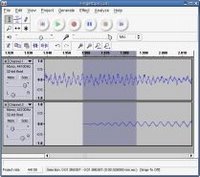
A good thing about Windows PC's is that there are tons of free software available for them. When people ask me for basic audio recording software that will not cost them an arm and a leg I always recommend Audacity.
Audacity is a freeware multitrack audio recording and editing application.
One more thing I should point out is the fact that Audacity is "cross platform" and also works on Linux and Mac OSX. You should of course download the right installer for your operating system. Here is the link to the download page with the different versions.
I have to say that I use Audacity frequently as a wav editor for normalizing / cropping / creating fade outs etc...
A quite new contender in the multitracking software market is Reaper.
All versions of Reaper before ver 1 were "freeware". Now that
 reaper is past this versioning (at this time at ver. 1.0rc2) you should buy a licence if you decide to keep using the software.
reaper is past this versioning (at this time at ver. 1.0rc2) you should buy a licence if you decide to keep using the software.The good news is you can download reaper for evaluation. The best news is that this version is the full uncrippled version without any restrictions. The creator trusts you to buy a licence if you use the software beyond the evaluation period.
Here's the link to the download page.
Have fun
Monday, August 21, 2006
Optimizing Windows for audio work
If you plan (or doing so already) to use your PC (Windoze PC) for serious audio work like sequencing, playing back multiple audio streams (multitrack recording/ playback) etc...It would be a great idea to optimize Windows to perform these tasks.
A standard Windows installation is NOT ready to perform serious audio work. Since audio is a realtime thing we dont want to be pestered with dropouts, glitching and stuttering.
A good thing to start with anyway is disabeling any real- time virus scanning software. Virus scanners generally tend to slow down a PC and can interrupt audio (and video!) streams.
Secondly setting windows processing priority to "background tasks" is one of the best (and most needed) tweaks! Things running in the "background"/ realtime such as your audio card's (ASIO) drivers get higher priority (and since it's audio we are working with...). Here is a link on how to perform this tweak.
You can read all about Digital Audio Workstation (D.A.W.) optimization at musicxp.net.
Happy DAW tuning!
A standard Windows installation is NOT ready to perform serious audio work. Since audio is a realtime thing we dont want to be pestered with dropouts, glitching and stuttering.
A good thing to start with anyway is disabeling any real- time virus scanning software. Virus scanners generally tend to slow down a PC and can interrupt audio (and video!) streams.
Secondly setting windows processing priority to "background tasks" is one of the best (and most needed) tweaks! Things running in the "background"/ realtime such as your audio card's (ASIO) drivers get higher priority (and since it's audio we are working with...). Here is a link on how to perform this tweak.
You can read all about Digital Audio Workstation (D.A.W.) optimization at musicxp.net.
Happy DAW tuning!
Friday, August 18, 2006
Backing Tracks Part 1
It is clear that practicing all alone without any accompagniement can be a tedious affair. It is also possible your playing is not "good enough" to step right into a band at this time, especially if you have no experience in playing with other musicians.
So what you need in fact is an "automatic" sparring partner. It is at this point that so called "backing tracks" come in to play.
Backing tracks are in fact songs, study sequences (chord progressions) etc...where one part is missing: YOU.
Backing tracks (B.T.'s) come in different formats. They can be CD's like the Aebersold series.
Aebersold Cd's exist like forever and are played by real musicians. Focus is on Jazz.
B.T.'s can also be mp3's (of course). They are often MIDI files rendered through a "better" synth than the standard windows software wavetable synth. This can be a hardware synth or a software synthesizer.
Mp3 backing tracks can be found on sites like Guitarvoice, Guitars101.com, and of course my own Pego.be.
MIDI files! The advantage of MIDI (Musical Instrument Digital Interface) is that one can alter the file, slow it down, mute instruments etc... The standard windows media player is not capable of that, but other players can do these things. And here is one: Van Basco Midi player.
MIDI gets a bad name because on a standard windows machine set up midi is played back by the Windows wavetable synth. That's right, MIDI is not SOUND, but commands that instruct a synth what notes to play and by what instrument they should be played. Sound quality depends on the synth used. One can greatly improve MIDI playback with the FREE midi- soundfont player synthfont, which you can find here.
For nice MIDI files I suggest you go to this yahoo group.
Some great tutorials for using synthfont are found here.
And last but not least there is a piece of software called Band In A Box. This soft generates accompagniements based on the chord names you type into a "grid". You choose a style and off you go. Of course BIAB generates midi and sounds as "bad" as your synth. I wrote a tutorial on enhancing the playback quality of BIAB at pego.be. You can read it here.
I hope this article is of some use to you.
Hugo
So what you need in fact is an "automatic" sparring partner. It is at this point that so called "backing tracks" come in to play.
Backing tracks are in fact songs, study sequences (chord progressions) etc...where one part is missing: YOU.
Backing tracks (B.T.'s) come in different formats. They can be CD's like the Aebersold series.
Aebersold Cd's exist like forever and are played by real musicians. Focus is on Jazz.
B.T.'s can also be mp3's (of course). They are often MIDI files rendered through a "better" synth than the standard windows software wavetable synth. This can be a hardware synth or a software synthesizer.
Mp3 backing tracks can be found on sites like Guitarvoice, Guitars101.com, and of course my own Pego.be.
MIDI files! The advantage of MIDI (Musical Instrument Digital Interface) is that one can alter the file, slow it down, mute instruments etc... The standard windows media player is not capable of that, but other players can do these things. And here is one: Van Basco Midi player.
MIDI gets a bad name because on a standard windows machine set up midi is played back by the Windows wavetable synth. That's right, MIDI is not SOUND, but commands that instruct a synth what notes to play and by what instrument they should be played. Sound quality depends on the synth used. One can greatly improve MIDI playback with the FREE midi- soundfont player synthfont, which you can find here.
For nice MIDI files I suggest you go to this yahoo group.
Some great tutorials for using synthfont are found here.
And last but not least there is a piece of software called Band In A Box. This soft generates accompagniements based on the chord names you type into a "grid". You choose a style and off you go. Of course BIAB generates midi and sounds as "bad" as your synth. I wrote a tutorial on enhancing the playback quality of BIAB at pego.be. You can read it here.
I hope this article is of some use to you.
Hugo
Subscribe to:
Posts (Atom)