Professional audio software like sequencers is generally quite (very) expensive. And if you don't know yet if the "virtual studio" thing is really your thing getting your feet wet cheaply or even for free is nice.
Well there is a new contender on the sequencer market and they are giving away a basic version for free!
The new toy is called LUNA and here is the link to the company website:
Mutools.com
Here is a direct link to the software download page:
LUNA free
One of the "restrictions" of the free version is the number of vsti it can host (4), but you can read all about the differences between the free and unlimited versions here.
Oh yes, another "free" version figures on the Computer Music magazine CD and is called Cmusic and has less restrictions than the free version.
Support for the software is given at a dedicated forum at kvraudio.com AND on the forum at Computer Music.
To be "complete" someone wrote a turorial for Luna. You can read it here.
Have fun,
Hugo
Wednesday, November 22, 2006
Monday, November 06, 2006
Line6 VST plugin and more
This is already "old" news, but Line6 updated their gearbox software so you can record a "wet" or "dry" signal (or both at the same time on separate tracks). Gearbox is at version 3 now and that is a free update for line 6 interface owners.
They has to do this to be able to sell (and that's not free, haha) their VST plugin version of the software. So, to recapitulate, you are able now to record a dry signal (while monitoring "wet) and insert a (one or more) VST plugin version in the track afterwoods so you can tweak the sound while mixing.
Neat, but this comes at a price. The VST plugin functionality for existing Line6 interface owners is 199$. New customers can buy a basic line6 interface+ VST functionality in two flavours: Silver ($299.95) and gold ($499.95) bundle. Beware: these basic interfaces do not feature mic inputs!
Alternatively you can buy a toneport UX1 or UX2 and "upgrade" to VST functionality afterwoods. This way you get the mic inputs as well.
If you already own a line6 interface there is a third way. Since you can record "dry" now, you can always launch another VST guitar modelling plugin on the track.
2 brands come to mind here: Native instruments (guitar rig2) and IK Multimedia (Amplitube2).
One more option: buy yourself into the Ik Multimedia line by buying the Stealthplug with Amplitube Live2 (a light version of Amplitube).
If you happen to buy this last one from Esoundz.com please use hugojacquet as a referral, you will get 5$ rebate on your next purchase (and so will I :-).
They has to do this to be able to sell (and that's not free, haha) their VST plugin version of the software. So, to recapitulate, you are able now to record a dry signal (while monitoring "wet) and insert a (one or more) VST plugin version in the track afterwoods so you can tweak the sound while mixing.
Neat, but this comes at a price. The VST plugin functionality for existing Line6 interface owners is 199$. New customers can buy a basic line6 interface+ VST functionality in two flavours: Silver ($299.95) and gold ($499.95) bundle. Beware: these basic interfaces do not feature mic inputs!
Alternatively you can buy a toneport UX1 or UX2 and "upgrade" to VST functionality afterwoods. This way you get the mic inputs as well.
If you already own a line6 interface there is a third way. Since you can record "dry" now, you can always launch another VST guitar modelling plugin on the track.
2 brands come to mind here: Native instruments (guitar rig2) and IK Multimedia (Amplitube2).
One more option: buy yourself into the Ik Multimedia line by buying the Stealthplug with Amplitube Live2 (a light version of Amplitube).
If you happen to buy this last one from Esoundz.com please use hugojacquet as a referral, you will get 5$ rebate on your next purchase (and so will I :-).
Tuesday, October 31, 2006
Great guitar playing (Mike Stern Burns!!!)
One of the greatest (jazz) guitar players I know of is Mike Stern. He especially excels in Jazz-Fusion (most of his records are Jazz-funk-rock-fusion flavoured).
I also think he is at his best when he plays in other peoples bands, as a "side-man".
I once had a VHS video tape of a concert of the Brecker Brothers Band featuring Mike Stern on Guitar. Suddenly remembering this tape (that I lost) I made a search on Youtube, and yessss, it's there.
Just thought I would share this with you. Mike Stern plays one of his best solo's ever on this one! It's in two parts.
Brecker Bros Spherical:
Here is part one:
And here is part two:
Enjoy,
Hugo
I also think he is at his best when he plays in other peoples bands, as a "side-man".
I once had a VHS video tape of a concert of the Brecker Brothers Band featuring Mike Stern on Guitar. Suddenly remembering this tape (that I lost) I made a search on Youtube, and yessss, it's there.
Just thought I would share this with you. Mike Stern plays one of his best solo's ever on this one! It's in two parts.
Brecker Bros Spherical:
Here is part one:
And here is part two:
Enjoy,
Hugo
Tuesday, October 03, 2006
The 2-5-1 (two five one) progression
The two five one progression and it's modes are the jazz equivalent to the blues changes and scale in blues.
Most jazz standards changes feature at at least one 251, most of them have more (in different keys).
So, in order to be at home improvising on jazz tunes one should master this chord progression quite well.
In order to accomplish this I created lessons on the 2-5-1 progression. This first lesson gives a brief explanation of the concept and offers two ways (positions) to play the chords and modes on the guitar:
Link to this first lesson
The second lesson walks through the 251 progression in 6 different keys:
Link to the 6 keys lesson
Mp3 backing tracks are provided for both lessons
Have fun,
Hugo
Most jazz standards changes feature at at least one 251, most of them have more (in different keys).
So, in order to be at home improvising on jazz tunes one should master this chord progression quite well.
In order to accomplish this I created lessons on the 2-5-1 progression. This first lesson gives a brief explanation of the concept and offers two ways (positions) to play the chords and modes on the guitar:
Link to this first lesson
The second lesson walks through the 251 progression in 6 different keys:
Link to the 6 keys lesson
Mp3 backing tracks are provided for both lessons
Have fun,
Hugo
Monday, October 02, 2006
Backing Tracks (Blues in A)
About backing tracks,
I just posted some new backing tracks on pego.be, the site I post my lessons on. They are all Blues backing tracks in the key of A and range in tempo from 65 to 95 bpm.
I created them a while ago but didn't find the time to convert and post them until now.
They where created with cubase SX3, DFHS Custom and vintage, a free organ VSTI called organized trio and a bass soundfont (my own samples I created myself), played through the free soundfont player VSTI sfz.
Here are the lessons with the free Blues in A backing tracks (they are at the bottom of the pages. You can play them with the integrated flash player or download the mp3's to your HD):
Hugo
I just posted some new backing tracks on pego.be, the site I post my lessons on. They are all Blues backing tracks in the key of A and range in tempo from 65 to 95 bpm.
I created them a while ago but didn't find the time to convert and post them until now.
They where created with cubase SX3, DFHS Custom and vintage, a free organ VSTI called organized trio and a bass soundfont (my own samples I created myself), played through the free soundfont player VSTI sfz.
Here are the lessons with the free Blues in A backing tracks (they are at the bottom of the pages. You can play them with the integrated flash player or download the mp3's to your HD):
Blues: the minor pentatonic scale (A fifth position)
Blues: the minor (A) pentatonic scale 8th notes
Have fun,Hugo
Thursday, September 21, 2006
Steve Vai
I am not such a huge fan of Steve Vai. Most compositions are too "flat" to my ears and macho- rock oriented. But I came across some link to Steve Vai youtube vids and found some tunes that are actually very nice compositions.
One can have a good laugh because of the man's "choreography" and "acting". It's completely "over the top", but he just plays so incredibly well...
Here are 2 tunes I dig:
For The Love Of God (that title!):
And Tender Surrender (he just ruins everything in the ending) :
Have fun and let me know what you think
One can have a good laugh because of the man's "choreography" and "acting". It's completely "over the top", but he just plays so incredibly well...
Here are 2 tunes I dig:
For The Love Of God (that title!):
And Tender Surrender (he just ruins everything in the ending) :
Have fun and let me know what you think
Thursday, September 07, 2006
Reading notes and tabs
Starting the new schoolyear and having more and more very young and beginning pupils (taking guitar lessons at the schools where I teach) I decided to start a basic tab and note reading lesson series.
For people who are new to tab and note reading I suggest you take a look at these lessons since they learn you these things very slowly (I guess I could have called these tab and note reading for dummies, but I think "for dummies" is copyrighted...).
Here are the links to the lessons:
Tab reading
Note reading
Have Fun!
For people who are new to tab and note reading I suggest you take a look at these lessons since they learn you these things very slowly (I guess I could have called these tab and note reading for dummies, but I think "for dummies" is copyrighted...).
Here are the links to the lessons:
Tab reading
Note reading
Have Fun!
Friday, August 25, 2006
Custom Line6 Variax guitars
It's no secret I dig Line6 audio interfaces, amp modelling and effects, but their variax line of guitars and basses is another story. I will not say I resent them, but some test drives at the music shop didn't convince me.
But I just discovered this site where a guy demonstrates how he transplants the variax circuitry into his own custom made guitars! Besides it being an interesting idea/ concept, he makes really beautiful guitars too.
Here's the link to the main page
On the consecutive pages he even shows in pictures the whole production process:
Here is are the pages with the building process for the different guitars:
StrataVariax- one
CustomVariax- Two
Nylonvariax- Three
CustomVariax- Four
If I had the money, I would let him build a guitar for me, a regular one...
But I just discovered this site where a guy demonstrates how he transplants the variax circuitry into his own custom made guitars! Besides it being an interesting idea/ concept, he makes really beautiful guitars too.
Here's the link to the main page
On the consecutive pages he even shows in pictures the whole production process:
Here is are the pages with the building process for the different guitars:
StrataVariax- one
CustomVariax- Two
Nylonvariax- Three
CustomVariax- Four
If I had the money, I would let him build a guitar for me, a regular one...
Wednesday, August 23, 2006
Free audio recording software
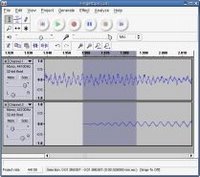
A good thing about Windows PC's is that there are tons of free software available for them. When people ask me for basic audio recording software that will not cost them an arm and a leg I always recommend Audacity.
Audacity is a freeware multitrack audio recording and editing application.
One more thing I should point out is the fact that Audacity is "cross platform" and also works on Linux and Mac OSX. You should of course download the right installer for your operating system. Here is the link to the download page with the different versions.
I have to say that I use Audacity frequently as a wav editor for normalizing / cropping / creating fade outs etc...
A quite new contender in the multitracking software market is Reaper.
All versions of Reaper before ver 1 were "freeware". Now that
 reaper is past this versioning (at this time at ver. 1.0rc2) you should buy a licence if you decide to keep using the software.
reaper is past this versioning (at this time at ver. 1.0rc2) you should buy a licence if you decide to keep using the software.The good news is you can download reaper for evaluation. The best news is that this version is the full uncrippled version without any restrictions. The creator trusts you to buy a licence if you use the software beyond the evaluation period.
Here's the link to the download page.
Have fun
Monday, August 21, 2006
Optimizing Windows for audio work
If you plan (or doing so already) to use your PC (Windoze PC) for serious audio work like sequencing, playing back multiple audio streams (multitrack recording/ playback) etc...It would be a great idea to optimize Windows to perform these tasks.
A standard Windows installation is NOT ready to perform serious audio work. Since audio is a realtime thing we dont want to be pestered with dropouts, glitching and stuttering.
A good thing to start with anyway is disabeling any real- time virus scanning software. Virus scanners generally tend to slow down a PC and can interrupt audio (and video!) streams.
Secondly setting windows processing priority to "background tasks" is one of the best (and most needed) tweaks! Things running in the "background"/ realtime such as your audio card's (ASIO) drivers get higher priority (and since it's audio we are working with...). Here is a link on how to perform this tweak.
You can read all about Digital Audio Workstation (D.A.W.) optimization at musicxp.net.
Happy DAW tuning!
A standard Windows installation is NOT ready to perform serious audio work. Since audio is a realtime thing we dont want to be pestered with dropouts, glitching and stuttering.
A good thing to start with anyway is disabeling any real- time virus scanning software. Virus scanners generally tend to slow down a PC and can interrupt audio (and video!) streams.
Secondly setting windows processing priority to "background tasks" is one of the best (and most needed) tweaks! Things running in the "background"/ realtime such as your audio card's (ASIO) drivers get higher priority (and since it's audio we are working with...). Here is a link on how to perform this tweak.
You can read all about Digital Audio Workstation (D.A.W.) optimization at musicxp.net.
Happy DAW tuning!
Friday, August 18, 2006
Backing Tracks Part 1
It is clear that practicing all alone without any accompagniement can be a tedious affair. It is also possible your playing is not "good enough" to step right into a band at this time, especially if you have no experience in playing with other musicians.
So what you need in fact is an "automatic" sparring partner. It is at this point that so called "backing tracks" come in to play.
Backing tracks are in fact songs, study sequences (chord progressions) etc...where one part is missing: YOU.
Backing tracks (B.T.'s) come in different formats. They can be CD's like the Aebersold series.
Aebersold Cd's exist like forever and are played by real musicians. Focus is on Jazz.
B.T.'s can also be mp3's (of course). They are often MIDI files rendered through a "better" synth than the standard windows software wavetable synth. This can be a hardware synth or a software synthesizer.
Mp3 backing tracks can be found on sites like Guitarvoice, Guitars101.com, and of course my own Pego.be.
MIDI files! The advantage of MIDI (Musical Instrument Digital Interface) is that one can alter the file, slow it down, mute instruments etc... The standard windows media player is not capable of that, but other players can do these things. And here is one: Van Basco Midi player.
MIDI gets a bad name because on a standard windows machine set up midi is played back by the Windows wavetable synth. That's right, MIDI is not SOUND, but commands that instruct a synth what notes to play and by what instrument they should be played. Sound quality depends on the synth used. One can greatly improve MIDI playback with the FREE midi- soundfont player synthfont, which you can find here.
For nice MIDI files I suggest you go to this yahoo group.
Some great tutorials for using synthfont are found here.
And last but not least there is a piece of software called Band In A Box. This soft generates accompagniements based on the chord names you type into a "grid". You choose a style and off you go. Of course BIAB generates midi and sounds as "bad" as your synth. I wrote a tutorial on enhancing the playback quality of BIAB at pego.be. You can read it here.
I hope this article is of some use to you.
Hugo
So what you need in fact is an "automatic" sparring partner. It is at this point that so called "backing tracks" come in to play.
Backing tracks are in fact songs, study sequences (chord progressions) etc...where one part is missing: YOU.
Backing tracks (B.T.'s) come in different formats. They can be CD's like the Aebersold series.
Aebersold Cd's exist like forever and are played by real musicians. Focus is on Jazz.
B.T.'s can also be mp3's (of course). They are often MIDI files rendered through a "better" synth than the standard windows software wavetable synth. This can be a hardware synth or a software synthesizer.
Mp3 backing tracks can be found on sites like Guitarvoice, Guitars101.com, and of course my own Pego.be.
MIDI files! The advantage of MIDI (Musical Instrument Digital Interface) is that one can alter the file, slow it down, mute instruments etc... The standard windows media player is not capable of that, but other players can do these things. And here is one: Van Basco Midi player.
MIDI gets a bad name because on a standard windows machine set up midi is played back by the Windows wavetable synth. That's right, MIDI is not SOUND, but commands that instruct a synth what notes to play and by what instrument they should be played. Sound quality depends on the synth used. One can greatly improve MIDI playback with the FREE midi- soundfont player synthfont, which you can find here.
For nice MIDI files I suggest you go to this yahoo group.
Some great tutorials for using synthfont are found here.
And last but not least there is a piece of software called Band In A Box. This soft generates accompagniements based on the chord names you type into a "grid". You choose a style and off you go. Of course BIAB generates midi and sounds as "bad" as your synth. I wrote a tutorial on enhancing the playback quality of BIAB at pego.be. You can read it here.
I hope this article is of some use to you.
Hugo
Thursday, July 27, 2006
Slowing Down tunes and looping parts of them for practicing
I remember those days a music student was advised to buy a cassette player with a speed /pitch control (I think I remember marantz made one of these, bingo I found one here, exactly as how I remember) knob so one could slow down tunes to transcribe them (or at least the "difficult" parts).
One of the biggest drawbacks of course was that by slowing down you also altered the pitch. Logically lowering to half speed made the "music" sound an octave lower! In practice it became a transposition exercise at the same time :-). Not very confortable. These days are gone (I am glad they are), since the slowing down can now be done by your computer!
One of the free tools that just does this is BestPractice.
BestPractice is capable of the following:
- Slow down and speed up the music
- Alter the pitch (so you don't have to tune your guitar down for those
Hendrix Tunes that require that)
- Loop between given points (just click begin and start point)
- Open CD's, wave files, mp3 files...
- Etc...
Artifacts (echoing effect) can be heard when slowing down, but I have the impression the creator still updates the product.
Here is the link to the programmers page with the (and I repeat myself) free download.
Have fun!
One of the biggest drawbacks of course was that by slowing down you also altered the pitch. Logically lowering to half speed made the "music" sound an octave lower! In practice it became a transposition exercise at the same time :-). Not very confortable. These days are gone (I am glad they are), since the slowing down can now be done by your computer!
One of the free tools that just does this is BestPractice.
BestPractice is capable of the following:
- Slow down and speed up the music
- Alter the pitch (so you don't have to tune your guitar down for those
Hendrix Tunes that require that)
- Loop between given points (just click begin and start point)
- Open CD's, wave files, mp3 files...
- Etc...
Artifacts (echoing effect) can be heard when slowing down, but I have the impression the creator still updates the product.
Here is the link to the programmers page with the (and I repeat myself) free download.
Have fun!
Wednesday, July 26, 2006
How to record your (electric) guitar
One of the main "swiss army knife" functions that your computer can accomplish is that of a recording device. Recording your own playing is the best way to find out how "well" or "not-so-well" you really play. You will be surprised (hehe). Every wrong note, every flaw in your timing will be exposed (to yourself only if you are to ashamed of the results...).
Keep in mind this article describes "a" solution to recording yourself and yourself alone (or in some cases just two people), it is not intended for those wanting to record a whole band!
Let's get on with it.
On the hardware side the most simple solution would be to buy a little adaptor at radio Radio Shack to be able to plug your "monstreous" 1/4-inch guitar cable jack into these tiny line- in inputs on your computer soundcard.
First of all: you need to use the line-in, never the mic in. Microphones deliver a very low output, so the signal is boosted tremendeously after the mic input. This results in a lot of hiss (that is amplified along with the signal) and distortion. Laptops mostly only feature a mic/ line in input.
Secondly: this solution is not giving satisfying results anyway. Nor the mic or line input on your pc is calibrated to handle the output of your electric guitar. The impedance mismatch will "strangle" the sound cutting out brilliancy and attack. Anyone having tried to amplify a guitar patching the cable directly into a mixing desks line in (live or in studio) will have observed the same.
One of the best solutions to record (both sonically and investment-wise) is to use a Guitarport, Toneport, Podxt or Podxtlive by line6.
All these devices are usb-soundcard solutions with EXTENSIVE amp and effects modeling capacities.
The Podxt and Podxtlive where primarly designed as modeling / effect units. The processing is done in the unit itself, so your computer has less work to do and live usage is very easy (your computer is not needed to use them).
The Guitarport and Toneport are designed as computer- audio interfaces (soundcards). The processing is done by your computer. They are great if you just need to record your guitar or want to study with your computer (with backing tracks or a backing track software...). They are not so handy for playing live since you then need you to carry along your computer.
All the tones (patches) of these can be saved to your computer and are interchangeable. That means that if you have the cash you could buy a Toneport for use with the computer. Design and save your sounds and dump them afterwoods into a PodxtLive for gigging and rehearsing.
I owned a Podxt for a while that I used primarly at home for practicing and recording. You can read a review I wrote here. I have since then traded the unit for a Toneport (you can read my review here). But why, you may ask.
Well I teach at different locations (4 schools) and began to carry along my laptop and Podxt as integrated backing track / playing/ teaching tool. The Toneport had 2 big advantages: 1. it is USB powered, one adaptor less to carry along in my backpack. 2. It is very light and that makes a difference too :-).
I do plan to buy a PodxtLive for gigging and rehearsing, but unfortunately some events in my "private life" made me run out of savings, so I will have to wait a bit for that to happen :-).
On side of the software you can start with the provided ableton live lite (included with the Toneport), but if you are new to computer- based recording this can be somewhat dounting. For starters I can recommend the freeware recording application Audacity. It is FREE and capable of multitrack recording, meaning you can import a wav or mp3 file and play it back recording your playing onto a new track alongside the imported or previously played track(s).
Altough it is not important in the context of using these devices for recording with Audacity, I should mention they come with so called "Asio drivers". Asio (Audio Stream Input Output) is a driver model developed by steinberg that allows for so called "low latency" operation, meaning that an audio signal delivered by a device to an application will need very little time to travel through the application before it's sent to the devices output.
As said before this is not important in this context, because the effected signal (amp emulation) is dealth with by the line6 hardware/ software combo. Asio drivers become important if you want to use (play) software synthesizers (in a sequencer for instance) or use the effects in a software package (like again a sequencer) in real time while playing.
Let's recapitulate:
Guitarport:
Guitar input only. Small and usb powered. Processing is done by the computer.
Toneport:
Guitar / Bass input and xlr Mic inputs (UX1: dynamic mics, UX2 with fantom power for condenser mic's). Guitar amp, bass amp, channel strip (console) modeling. Can use 1 mic and 1 instrument input at the same time, UX2: 2 mic's at the same time.
Podxt:
1 guitar input. Unit can operate standalone and as a USB recording device. Guitar modeling.
PodxtLive:
Same as Podxt, but integrated in pedalboard for convenient live use.
Note that major firmware and software updates are announced by line6. All units will share the same basic operating software and additional capabilities will be introduced for the different units.
It is also a good idea to check if your computer / chipset / usb chipset is capable of handling a usb soundcard and more precisely a line6 usb soundcard. Line6 has a neat help page with lots of info on the subject, recommended reading. You can also download and install a little utility that checks for compatibility at the same location.
I hope to post a little tutorial on using audacity and other recording software in the near future, stay tuned.
Keep in mind this article describes "a" solution to recording yourself and yourself alone (or in some cases just two people), it is not intended for those wanting to record a whole band!
Let's get on with it.
On the hardware side the most simple solution would be to buy a little adaptor at radio Radio Shack to be able to plug your "monstreous" 1/4-inch guitar cable jack into these tiny line- in inputs on your computer soundcard.
First of all: you need to use the line-in, never the mic in. Microphones deliver a very low output, so the signal is boosted tremendeously after the mic input. This results in a lot of hiss (that is amplified along with the signal) and distortion. Laptops mostly only feature a mic/ line in input.
Secondly: this solution is not giving satisfying results anyway. Nor the mic or line input on your pc is calibrated to handle the output of your electric guitar. The impedance mismatch will "strangle" the sound cutting out brilliancy and attack. Anyone having tried to amplify a guitar patching the cable directly into a mixing desks line in (live or in studio) will have observed the same.
One of the best solutions to record (both sonically and investment-wise) is to use a Guitarport, Toneport, Podxt or Podxtlive by line6.
All these devices are usb-soundcard solutions with EXTENSIVE amp and effects modeling capacities.
The Podxt and Podxtlive where primarly designed as modeling / effect units. The processing is done in the unit itself, so your computer has less work to do and live usage is very easy (your computer is not needed to use them).
The Guitarport and Toneport are designed as computer- audio interfaces (soundcards). The processing is done by your computer. They are great if you just need to record your guitar or want to study with your computer (with backing tracks or a backing track software...). They are not so handy for playing live since you then need you to carry along your computer.
All the tones (patches) of these can be saved to your computer and are interchangeable. That means that if you have the cash you could buy a Toneport for use with the computer. Design and save your sounds and dump them afterwoods into a PodxtLive for gigging and rehearsing.
I owned a Podxt for a while that I used primarly at home for practicing and recording. You can read a review I wrote here. I have since then traded the unit for a Toneport (you can read my review here). But why, you may ask.
Well I teach at different locations (4 schools) and began to carry along my laptop and Podxt as integrated backing track / playing/ teaching tool. The Toneport had 2 big advantages: 1. it is USB powered, one adaptor less to carry along in my backpack. 2. It is very light and that makes a difference too :-).
I do plan to buy a PodxtLive for gigging and rehearsing, but unfortunately some events in my "private life" made me run out of savings, so I will have to wait a bit for that to happen :-).
On side of the software you can start with the provided ableton live lite (included with the Toneport), but if you are new to computer- based recording this can be somewhat dounting. For starters I can recommend the freeware recording application Audacity. It is FREE and capable of multitrack recording, meaning you can import a wav or mp3 file and play it back recording your playing onto a new track alongside the imported or previously played track(s).
Altough it is not important in the context of using these devices for recording with Audacity, I should mention they come with so called "Asio drivers". Asio (Audio Stream Input Output) is a driver model developed by steinberg that allows for so called "low latency" operation, meaning that an audio signal delivered by a device to an application will need very little time to travel through the application before it's sent to the devices output.
As said before this is not important in this context, because the effected signal (amp emulation) is dealth with by the line6 hardware/ software combo. Asio drivers become important if you want to use (play) software synthesizers (in a sequencer for instance) or use the effects in a software package (like again a sequencer) in real time while playing.
Let's recapitulate:
Guitarport:
Guitar input only. Small and usb powered. Processing is done by the computer.
Toneport:
Guitar / Bass input and xlr Mic inputs (UX1: dynamic mics, UX2 with fantom power for condenser mic's). Guitar amp, bass amp, channel strip (console) modeling. Can use 1 mic and 1 instrument input at the same time, UX2: 2 mic's at the same time.
Podxt:
1 guitar input. Unit can operate standalone and as a USB recording device. Guitar modeling.
PodxtLive:
Same as Podxt, but integrated in pedalboard for convenient live use.
Note that major firmware and software updates are announced by line6. All units will share the same basic operating software and additional capabilities will be introduced for the different units.
It is also a good idea to check if your computer / chipset / usb chipset is capable of handling a usb soundcard and more precisely a line6 usb soundcard. Line6 has a neat help page with lots of info on the subject, recommended reading. You can also download and install a little utility that checks for compatibility at the same location.
I hope to post a little tutorial on using audacity and other recording software in the near future, stay tuned.
Introduction: About E-guitar
Hello and welcome to E-guitar.
Why E-guitar you may wonder. In the dark pre- internet and PC ages one had to attend schools or pay for private tuition and buy books (or go to a library) to learn or master something.
Things have changed considerably. At this time we have the internet at our disposal as a source of knowledge while the computer (be it a mac or windoze pc) has become a real "swiss army knife" capable of numerous tasks.
This blog is all about how the internet and your computer can help you in your development as a guitar player and musician. I will review (and let you review and ask your opinions on) recording equipment (soundcards, software ) suitable for guitarists, tab and sheetmusic resources, records, guitar Ebooks, guitar sites, forums etc...
Besides this blog I am also maintaining this guitar lessons site. Some posts may be summarised or introductory articles available there.
Have a nice stay at E-guitar.
Why E-guitar you may wonder. In the dark pre- internet and PC ages one had to attend schools or pay for private tuition and buy books (or go to a library) to learn or master something.
Things have changed considerably. At this time we have the internet at our disposal as a source of knowledge while the computer (be it a mac or windoze pc) has become a real "swiss army knife" capable of numerous tasks.
This blog is all about how the internet and your computer can help you in your development as a guitar player and musician. I will review (and let you review and ask your opinions on) recording equipment (soundcards, software ) suitable for guitarists, tab and sheetmusic resources, records, guitar Ebooks, guitar sites, forums etc...
Besides this blog I am also maintaining this guitar lessons site. Some posts may be summarised or introductory articles available there.
Have a nice stay at E-guitar.
Subscribe to:
Posts (Atom)